1 First you need to access the website: Audacity
2 Now you must choose your platform and install the software
3 Open the Audacity (Mac version)
4 Now you must connect your mixer into your computer (Audio). Prepare your tunes and adjust the settings. Are you ready to start?
5 Click on the record button and play on the CDJ.
6 Now mix your tunes as you planned. When you finished press stop.
7 Then you need to "normalize" the audio. This function will standardizing the volumes and reduce the noises.
8 Go to File > Export
9 Choose the name of the file and save! Ready! For this example I used:
2 CDJ 200
1 Mixer
1 RCA cable
1 Notebook
1 Headphone
I hope you like it! See you!


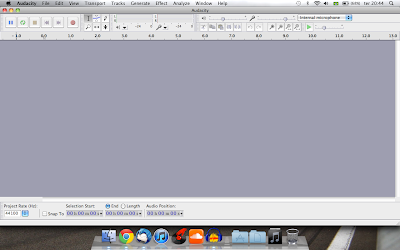







No comments:
Post a Comment